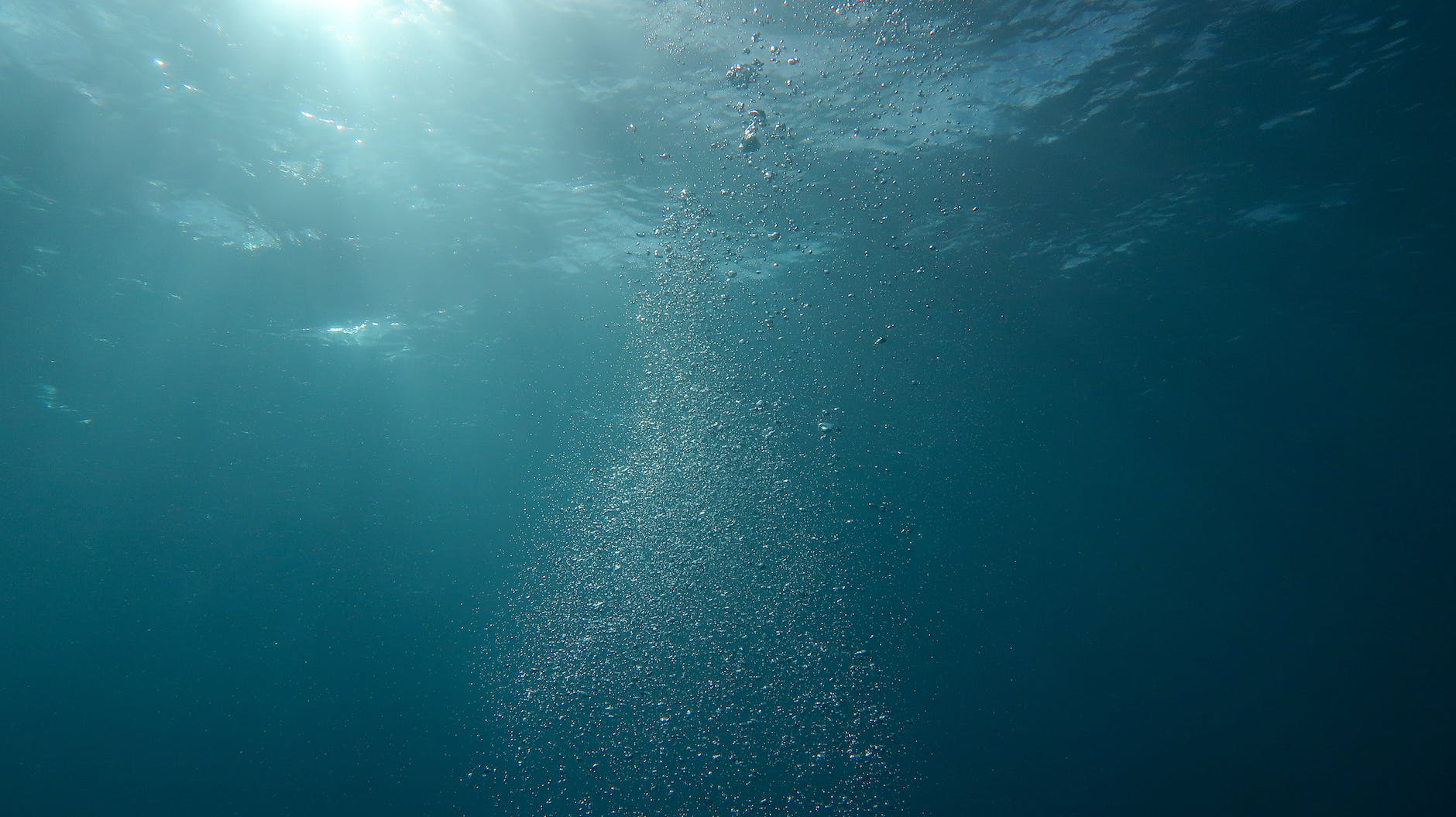Have you ever wondered how to boost a post on Facebook? Well, aren’t you lucky?
Today I’m going to teach you in six easy steps how to become a Facebook post boosting pro. I know it sounds weird and trusts me it is much easier than getting through a full episode of Bachelor on TV.
Step number one onto your Facebook business profile and scroll down to the post that you want to boost. Now, what you want to look for is a blue little square kind of button looking thing that says, Boost Post. Click that, that’s step one done already.
Step number two, now you’ve got to choose the main objective of the campaign.
So, Facebook gives you two options here. Option number one is more like an engagement one where it was to push people to engage with your video or your post, so this might be likes, clicks, video views, shares, all that kind of stuff. And the other one is connecting to Facebook Messenger.
Now, this comes down to your campaign goals.
If you’re just trying to get your post or your video out there so people can see it choose the engagement, but if you want people to come and connect with you and send you messages, i.e. get a quote for your service or buy your product, I would be suggesting to go for the other option which is connecting to messenger.
A bit of a bonus tip if you choose the messaging campaign, like get more messages objective.
Now, you’ve got to be wary that on Facebook, unlike email, people are a lot more demanding, so if you do choose this messaging objective to make sure when you reply much quicker than you would say for an email.
People are a lot more demanding when they’re on social media, so if you’re going to choose a messaging campaign, you’ve got to make sure that your service these people a lot quicker than you usually would on emails and if you do that you’ll find that you will convert a lot more and you’ll make more sales just by being a little more on the go for these kinds of things.
The next part you’re going to have a choice if you want to put a button on a post itself.
Now, if you’re putting money behind this post to try to get people to come to your website, I would be suggesting put this button on no matter what and choose the most relevant text for it. You can’t customise these tiles, you’ve got a bunch of preselected ones here, but you can do one’s like make an appointment, visit website, even connecting messenger that kind of stuff like that.
You’re just going to make sure that you choose one, especially having a call-to-action button on your post will push users to then take an action if they are interested.
By not having a call-to-action they could probably just view the video and then might want to can see they can just go into your Facebook business profile and then potentially contacting you, but what that does it cause a lot more friction, and more steps for a user to contact you. So, that’s why having a call-to-action button on your post will increase the chances of someone wanting to contact you in the first place.
Now, here comes the fun part, the targeting.
Now, let’s keep this simple.
This section we’re in now is kind of like making a big emoji on Snapchat, you’ll have so many options and choices that you can make, but you can do much the same kind of job within a five-minute time frame.
So, what I say here is keep this nice and simple. Gender is the first one you’ll come across, leave it both male and female, move on.
Now, the next part is your age. When you’re selecting the age for this ad, if you don’t know who buys your product or your service, just leave it at 18 to 65 plus. But if you have an idea of who does buy your product or service, give it a bit of a buffer.
For example, if say your people who buy this 20 or 30-year-olds, put the age service to 18 to 32, done.
Leave it, move on
The next part is targeting locations.
I’ve mentioned this one in my previous videos about how bad Facebook studio targeting.
If you have a local area of service or you’re trying to target your local area, what you need to do is make this as narrow as possible because what happens with Facebook’s targeting is you’ll find that even if you select your whole area of service you’ll be getting leads or people inquiring about your product or viewing your ad where it’s there are 10, 20, maybe 30 km outside this radius.
It’s really annoying and terrible and I still haven’t come across a way to fix this yet, so what I usually do now is I got narrow as I can.
So, if you have an area of service go very narrow. If you say service the whole of Australia just select all of Australia and that’s it.
The next one is your targeting for your interest-based targeting.
This will help narrow down your audience to people who might be more interested in your product or service.
What I say here is don’t go too hard on it. Select five or 10 different interests that you think might be relevant for the product, i.e. if you do a home improvement service, select people who are interested in buying say real estate, into home improvement, or watching The Block.
If you’re a café, maybe choose people who are into drinking types of coffees or going out for dinner or all that kind of stuff.
Just be very specific and just try to think.
This could be very broad and intimidating, but you don’t need to go too crazy on it. You can even go as far as just selecting one kind of interest, and that’s it, and just moving on.
There’s no harm to even selecting no interests at all and just leaving the age and the gender and the location there and let Facebook work it all out for itself.
The next part introduces you to the placements on Facebook.
Now, I automatically have selected all placements. I would just honestly just leave it as it is and let Facebook do its thing and optimise towards the goal.
Unless you really know what you’re doing and where you really want to show your ads, you can select manual placements and select say Instagram Newsfeed or the Facebook Newsfeed, or something like that.
But really, honestly, you don’t need to do it.
You’re making things harder for yourself and you might jeopardise the campaign by thinking that by showing your ad on only the newsfeed is going to work the best.
I’ve seen mad results from choosing all placements because Facebook is superb at determining where it’s getting the better engagements from.
Now, it’s the final part and that’s selecting your budget.
This is quite easily the simplest part about boosting your post. All you want to do is work out the total amount you want to spend and also how long you want the campaign to go for.
So, I’ve got a few little tips for this one.
Aim for trying to go for at least seven days. This will help Facebook optimise better and give you better performance and results.
Number two, try to give as much money as possible to the campaign, so what I say is give it about $50 a day spend. And now if you can’t afford that, you can go all the way down to about $30 a day, but you got to put a reasonable number out there.
By putting more money behind this campaign means it will show to more people, your audience will get better optimised and you’ll probably get better results.
And that is it. I hope you’re a Facebook post boosting pro now!