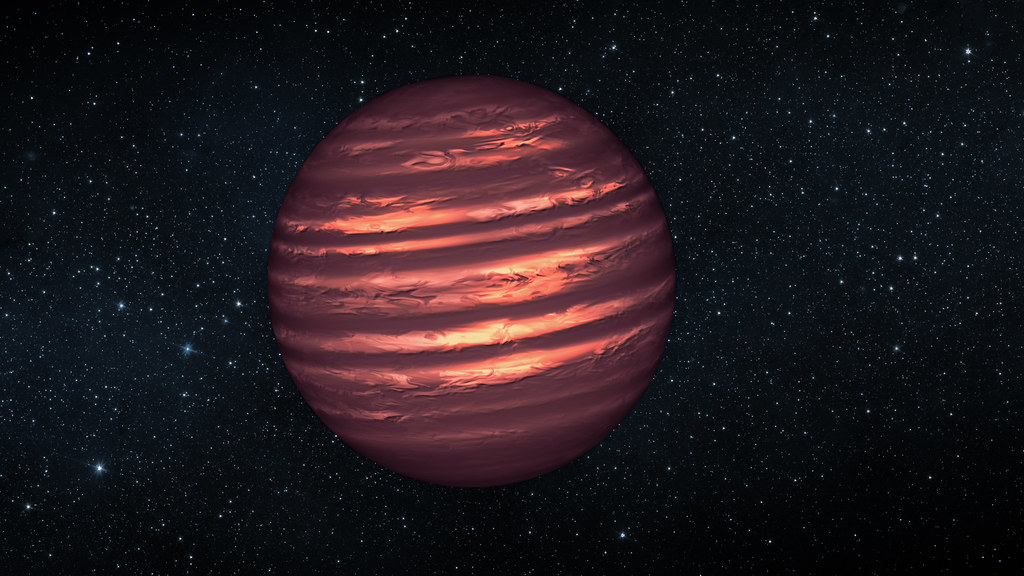Want to make sure you’re getting the best value for every dollar you spend on ads?
An easy way to do this is by optimising your Google Search Campaigns on Google Ads. Here is a little tip I use quite often to save me money and generate a better ROI for my marketing business and clients of my own!
In Google Ads, you have the option to choose from 3 different match types: exact, phrase, and broad.
From what I’ve seen, most cases, your keywords might be set to phrase or broad match.
But what if we told you that changing these to exact match could save you money and increase your return on investment?
No joke.
The thing is, over the years I’ve ran Google Ad campaigns the targeting options have broadened. This means now the terms we try to target are showing for a broader set of search terms.
For marketers, this is a pain in the ass as it makes it harder for us to manage campaigns and keep them running smoothly.
When you change your keywords to exact match (one of 3 keyword match types), it means that basically your ads will only show for the exact keywords you’ve selected. This way, your ads will be more closely related to the search terms you’re trying to reach, instead of just showing your ads for any related search term.
Changing your keyword match types is pretty easy.
All you need to do is log into Google Ads and on the left hand of the interface click on ‘Keywords’, and have a look at the match types that each of your keywords are showing for.
You can easily click on the match type and change them to exact match, and you’ll see the difference it makes in your campaigns.
Give it a go!